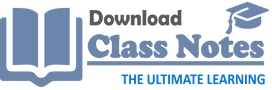How to Fill “Tutor Registration Form” (Follow these Instructions). To fill the Tutor Registration Form, you have to follow the instructions mentioned below, otherwise your form will be rejected and will not be entertained. Only completed filled forms as per instruction will be approved and published in our Tutor’s Directory. So first of all read the instructions mentioned below with full attention and see the sample form, so that you can easily understand the procedure and fill the form accordingly. This will help you and us to present your details before the students and parents in an appropriate manner.
How to Fill “Tutor Registration Form” (Follow these Instructions):
You have total 3 Section in this form.
- First one is Tutor Type (i.e. Online Tutor or Home Tutor), City and Your Name.
- Secondly, you have enter the details about you like personal / contact details, your qualification & experiences, Levels you can teach, short biography about you and insert your passport size picture.
- Third one is Captcha Code, which you have to Add and enter the answer in the provided box and Submit the Form after it.
Sample for Copy Paste:
- You can also see the sample registration here which i have filled with my information.
- You can copy/paste all the details from this sample and paste in your form and change with your details.
Note:
- You can subscribe us at social pages for latest updates. Like our Facebook and Google Plus pages. Follow us on Twitter
- You can install our Mobile App to view our notes, key books and guides anytime, anywhere.
- To subscribe free SMS updates write FOLLOW LINKTOSHAHZAD in an SMS and send it to 40404.
- You can also subscribe our YouTube Channel.
- To subscribe for Email updates from Subscribe Email Updates option in sidebar.